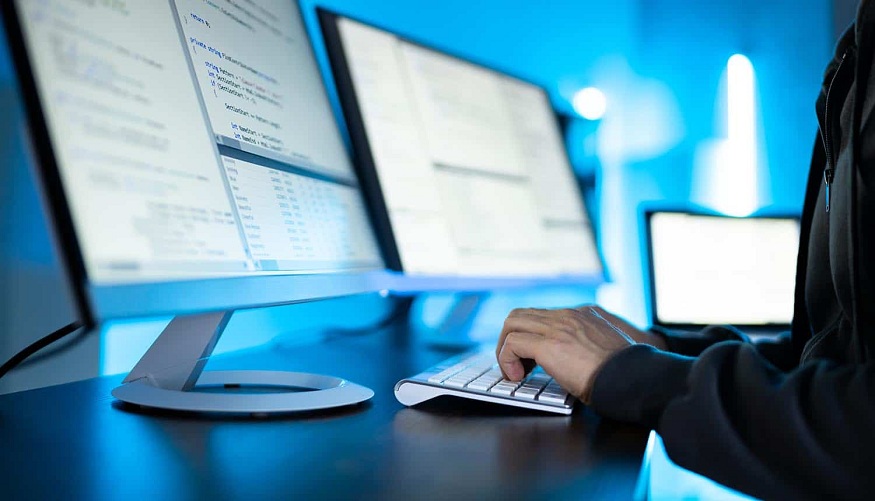The transition to the new version of Google Analytics has brought new possibilities for customization and optimization. With an array of features, benefits, and settings, ensuring you are using all the tools to get the most out of your website’s data can be challenging.
So, here are some of the best practices you should consider when customizing your Google Analytics 4 (GA4) setup:
Know What Data You Want to Track
Before customizing your setup, you must understand what data you want to collect and track for your GA4 setup. Knowing the relevant data type will help ensure you are collecting the correct information. Identify the activities and user actions you want to measure on your site, including page views, file downloads, click-through rates, and form engagement.
Keep in mind that with GA4’s Enhanced Measurement feature turned on by default, many events can be measured automatically without any additional code or settings changes. However, if some specific goals or events need manual tracking, then take note of those as well so they can be configured during the setup process.
Set Up Your Data Stream and Configure Your Settings
After figuring out what data you want to track, it is time to create the data stream itself. Start by giving your property a name and setting up its indicators, like currency and time zone, according to preference. Once complete, review all the other data settings like Collection, Retention and Filters. In addition, add any necessary conversions or goal setups so that they will show up correctly inside reports post-tracking period completion.
Choose the Right Metrics for Your Goals
Once you set up accurate event tracking for GA4, choose the right metrics to measure your goals. In general terms, there are two types of metrics—actionable and informational. The actionable metrics measure direct website activity, while the informational metrics provide insights about user behaviour. It is essential to choose the right type of metric depending on what kind of information or action you want from users on your website. After all, these will help determine whether or not they meet your goals.
Furthermore, when selecting actionable metrics, remember to track those that are directly linked with sales or conversions, like transactions per visit or total revenue generated. These will show you how well your strategies are performing and whether any changes are needed to improve this further. On the other hand, informational metrics like engagement provide valuable insight into how users interact with content on each page along their journey.
Create Meaningful Custom Reports
Custom reports are invaluable resources when trying to optimize campaigns across different channels since they present data in an easy-to-understand format. These allow marketers and business owners to hone in on what matters most when measuring success online.
Creating meaningful custom reports tailored toward specific goals is worth spending some time on. Each report should contain relevant overviews based on key performance indicators (KPIs) from both actionable and informational metrics, as well as trends over different periods over time. Depending on how detailed these need to be, it may even be worth breaking down results by user segments, too.
Utilise Specialised Segments For Deeper Analysis
Custom segments can be created using built-in segment builder tools found under the Audiences section located within the admin side as an extra layer for filtered views. Users fitting these criteria, regardless of primary or secondary labels assigned, will appear inside reports. So, even a more granular route through specific slices obtained may take place depending on the exact purpose required. As a result, it helps gain a deeper understanding of previously unknown patterns forming when exploring their past behaviours.
Takeaway
Customising Google Analytics 4 is no small feat. It can be challenging and time-consuming. Nonetheless, it can yield valuable insights into customer behaviour that would otherwise remain undiscovered if done correctly. More so, it presents an entire world of opportunities and possibilities when it comes to optimising website performance through proper customization techniques. It ensures knowing exactly what type of information needs to be collected first before getting anything started. So, customise GA4 now and consider these best practices mentioned above!